





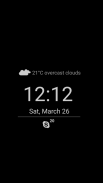




Glance Plus

คำอธิบายของGlance Plus
Sometime you just want wake your phone to watch time and some basic notification (battery, missed call, sms..) and don't want to drain battery for that.
Glance Plus is designed for this propose, it shows some basic info in black screen when you waving your hand over proximity sensor or cover proximity sensor.
How to use this app:
1. Open Glance Plus, start service
2. Wave hand over proximity sensor 2 times OR just take out your phone from pocket :)
3. To weak up your phone, double tap on screen
4. To turn off glance screen just press power button
5. Choose 'Always on' from 'Glance Type' to get Glance screen persistency
Some settings:
- Change font size, font color
- Enable/disable showing notification, weather..
- Change clock style (digital, analog)
- Change display position of info on screen
Warning:
For Samsung device: To prevent the app stoped by itself:
System Settings > Device Maintenance > Battery > Unmonitored apps > Add apps > checked Glance Plus
For Xiaomi smartphone: need manually grant "Draw over other apps" permission (Go to Setting > Installed apps > Glance Plus > Permission manager > Display pop-up window > "Allow")
For Huawei smartphone: Open Phone Manager apps (or Settings app) -> Permission Manager -> choose Applications tab -> select Glance Plus -> enable Draw over other apps
Permissions required:
- Location, Internet: get current location => weather information. Deny this permissions if you don't want show weather info
- Phone: Hide glance screen when incoming call
- Modify system setting: change time off screen
- Draw over other apps: need this permission to run app
- Run at startup: auto run Glance Plus when restart phone
This app uses the Device Administrator permission.
Frequently asked questions:
1. Notifications does not show up ?
- Access to notifications needs to be enabled (open Setting, click on the "Show notification" option for notifications and allow access to Glance Plus)
- try to restart the phone
2. Waving my hand over my phone doesn't work
- Try waving slowly
- Try waving after screen off > 1s
- Try increasing screen brightness in app settings
- You may need to wave very close to the proximity sensor (should be located just above the screen) on some devices
- Add Glance Plus to white list of optimization app (eg: battery saver..)
- Try reinstall app
3. Immersive mode on the Glance screen doesn't work
- This only works on Android 4.3 (JELLY_BEAN) and above
- You need grant "Display over other apps" permission to Glance Plus
4. Battery is drained more quickly
- Go to Glance Plus/Setting, reduce Brightness and Time before off screen
- Turn off weather info
- Check exactly how much milliampere that app consume (may be consume few milliamper but OS still showing it's take much battery percentage)
Inspired by Glance for Nokia Lumia (Windows Phone) devices.
Like & share us on:
G+: https://plus.google.com/communities/100796953080923703273
FB: https://facebook.com/thteamsoft
Support us: Please help us make Glance Plus available in your language. Contact us by post to G+ or email to thteamsoft@gmail.com
Language supported:
- English
- Vietnamese
- Dutch (thanks to Gertjan)
- Turkish (thanks to Mehmet)
- Russian (thanks to Sergey)
- Brazilian Portuguese (thanks to Alex)
- Finnish (thank to Teemu)
- Arabic (thank to Ahmad Al-obaidi)
- Polish (thank to Dawid Wąsowski)
- Hungarian (thank to Balázs Biró)
- Czech (thank to Ondrej Mahdalik)
- Bahasa Indonesia (Thank to Prasetya Totti Psychadelic)
บางครั้งคุณต้องการเพียงแค่ตื่นโทรศัพท์ของคุณจะดูเวลาและการแจ้งเตือนบางขั้นพื้นฐาน (แบตเตอรี่, สาย, SMS .. ) และไม่ต้องการที่จะระบายแบตเตอรี่สำหรับการที่
สรุปพลัสได้รับการออกแบบสำหรับการนี้เสนอก็แสดงให้เห็นข้อมูลพื้นฐานบางอย่างในหน้าจอสีดำเมื่อคุณโบกมือของคุณผ่านเซ็นเซอร์ความใกล้ชิดหรือฝาครอบเซ็นเซอร์ความใกล้ชิด
วิธีการใช้ app นี้:
1. เปิดสรุปพลัสเริ่มบริการ
2. มือเวฟกว่าเซ็นเซอร์ความใกล้ชิด 2 ครั้งหรือเพียงแค่จะออกโทรศัพท์ของคุณจากกระเป๋า :)
3. อ่อนค่าโทรศัพท์ของคุณแตะสองครั้งบนหน้าจอ
4. ในการปิดหน้าจอได้อย่างรวดเร็วเพียงแค่กดปุ่มเพาเวอร์
5. เลือก 'เสมอ' จาก 'ประเภทสรุป' ที่จะได้รับ persistency หน้าจอได้อย่างรวดเร็ว
บางการตั้งค่า:
- เปลี่ยนขนาดตัวอักษรสีตัวอักษร
- เปิด / ปิดการใช้งานการแสดงการแจ้งเตือนสภาพอากาศ ..
- รูปแบบการเปลี่ยนนาฬิกา (ดิจิตอลอะนาล็อก)
- ตำแหน่งเปลี่ยนการแสดงผลของข้อมูลบนหน้าจอ
คำเตือน:
สำหรับอุปกรณ์ซัมซุง: เพื่อป้องกันไม่ให้แอป stoped ด้วยตัวเอง:
การตั้งค่าระบบ> การบำรุงรักษาอุปกรณ์> แบตเตอรี่> ปพลิเคชัน unmonitored> เพิ่มปพลิเคชัน> การตรวจสอบสรุปพลัส
สำหรับมาร์ทโฟน Xiaomi: ต้องด้วยตนเองให้ "วาดกว่าปพลิเคชันอื่น ๆ" ได้รับอนุญาต (ไปที่ การตั้งค่า> แอปติดตั้ง> สรุปพลัส> ผู้จัดการอนุญาต> แสดงหน้าต่างป๊อปอัพ> "อนุญาต" )
สำหรับหัวเว่ยมาร์ทโฟน: เปิดแอปโทรศัพท์ผู้จัดการ (หรือการตั้งค่าแอป) -> อนุญาต Manager -> เลือกแท็บใช้งาน -> เลือกสรุปพลัส -> เปิดใช้งานการวาดมากกว่าปพลิเคชันอื่น ๆ
สิทธิ์ที่จำเป็น:
- สถานที่ตั้ง, อินเทอร์เน็ต: ได้รับตำแหน่งปัจจุบัน => ข้อมูลสภาพอากาศ สิทธิ์ในการปฏิเสธนี้ถ้าคุณไม่ต้องการแสดงข้อมูลสภาพอากาศ
- โทรศัพท์: หน้าจอซ่อนได้อย่างรวดเร็วเมื่อมีการโทรเข้ามา
- ปรับเปลี่ยนการตั้งค่าระบบ: เปลี่ยนเวลาปิดหน้าจอ
- วาดมากกว่าปพลิเคชันอื่น ๆ : จำเป็นต้องได้รับการอนุญาตนี้เพื่อใช้ app
- ทำงานที่เริ่มต้น: รถยนต์วิ่งสรุปพลัสเมื่อโทรศัพท์เริ่มต้นใหม่
app นี้ใช้สิทธิ์ของผู้ดูแลอุปกรณ์
คำถามที่พบบ่อย:
1. การแจ้งเตือนไม่ปรากฏขึ้นมา?
- การเข้าถึงการแจ้งเตือนจะต้องมีการเปิดใช้งาน (เปิดการตั้งค่าให้คลิกที่ "แสดงการแจ้งเตือน" ตัวเลือกสำหรับการแจ้งเตือนและให้สามารถเข้าถึงได้อย่างรวดเร็วพลัส)
- พยายามที่จะรีสตาร์ทโทรศัพท์
2. โบกมือของฉันผ่านทางโทรศัพท์ของฉันไม่ทำงาน
- ลองโบกช้า
- ลองโบกหลังจากปิดหน้าจอ> 1s
- ลองเพิ่มความสว่างหน้าจอในการตั้งค่าแอป
- คุณอาจจะต้องมีคลื่นมากใกล้เคียงกับเซ็นเซอร์ความใกล้ชิด (ควรอยู่เหนือหน้าจอ) บนอุปกรณ์บางอย่าง
- เพิ่มสรุป Plus เพื่อรายการสีขาวของ app เพิ่มประสิทธิภาพ (เช่นประหยัดแบตเตอรี่ .. )
- ลองติดตั้งแอป
3. โหมดใหญ่พิเศษบนหน้าจอได้อย่างรวดเร็วไม่ทำงาน
- นี้จะทำงานเฉพาะบน Android 4.3 (JELLY_BEAN) และสูงกว่า
- คุณต้องให้ "แสดงมากกว่าปพลิเคชันอื่น ๆ" สิทธิ์ในการสรุปพลัส
4. แบตเตอรี่จะมีการระบายน้ำได้รวดเร็วยิ่งขึ้น
- ไปที่สรุปพลัส / การตั้งค่าลดความสว่างและเวลาก่อนที่จะออกจากหน้าจอ
- ปิดข้อมูลสภาพอากาศ
- ตรวจสอบว่าวิธี milliampere มาก app ที่กิน (อาจจะกินไม่กี่ milliamper แต่ OS ยังคงแสดงก็ใช้แบตเตอรี่มากร้อยละ)
แรงบันดาลใจจากสรุปสำหรับ Nokia Lumia (Windows Phone) อุปกรณ์
ชอบและแชร์เราได้ที่:
G +: https://plus.google.com/communities/100796953080923703273
FB: https://facebook.com/thteamsoft
สนับสนุนเรา: โปรดช่วยให้เราสรุปพลัสพร้อมใช้งานในภาษาของคุณ ติดต่อเราโดยการโพสต์ G + หรืออีเมลไปที่ thteamsoft@gmail.com
ภาษาที่รองรับ:
- ภาษาอังกฤษ
- เวียตนาม
- ดัตช์ (ขอบคุณ Gertjan)
- ตุรกี (ขอบคุณเมห์เม็ต)
รัสเซีย - (ขอบคุณ Sergey)
- บราซิลโปรตุเกส (ขอบคุณอเล็กซ์)
- ฟินแลนด์ (ขอบคุณ Teemu)
- อาหรับ (ขอบคุณอาห์หมัดอัล obaidi)
- โปแลนด์ (ขอบคุณเดวิดวาซฟสกี้)
- ภาษาฮังการี (ขอบคุณบาลลาซส์ไบโร)
- สาธารณรัฐเช็ก (ขอบคุณอองเดรมาห์ดาลิก)
- ภาษาอินโดนีเซีย (ขอขอบคุณ Prasetya Totti psychadelic)




























